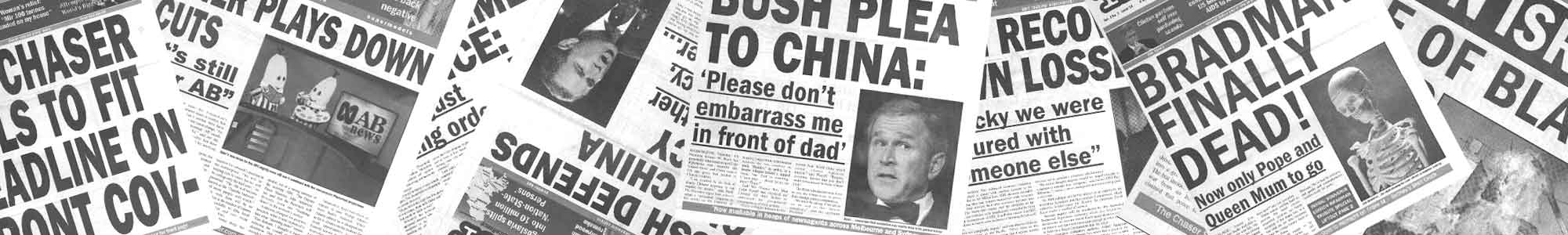
THE SHOT
My Account
Log in
Log in to manage your account or update your subscription:
If you signed up to support The Shot via The Chaser, you will need to log in here instead!
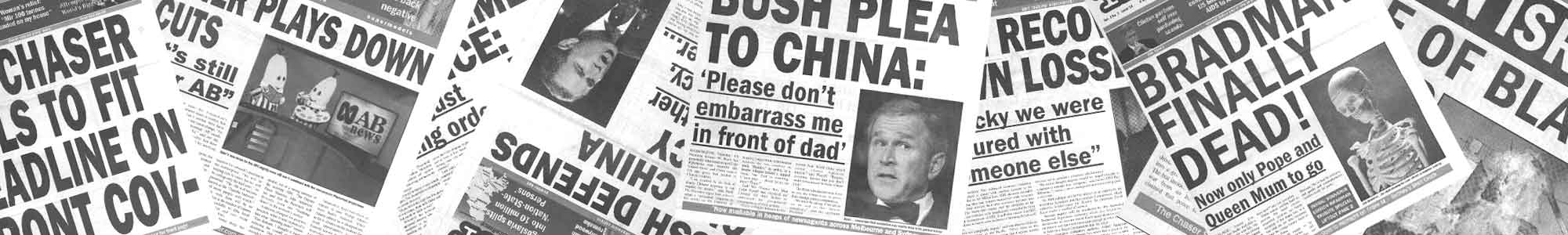
THE SHOT
Log in to manage your account or update your subscription:
If you signed up to support The Shot via The Chaser, you will need to log in here instead!